Dan Wood: The Eponymous Weblog (Archives)
![]() Dan Wood is co-owner of Karelia Software, creating programs for the Macintosh computer. He is the father of two kids, lives in the Bay Area of California USA, and prefers bicycles to cars. This site is his older weblog, which mostly covers geeky topics like Macs and Mac Programming. Go visit the current blog here.
Dan Wood is co-owner of Karelia Software, creating programs for the Macintosh computer. He is the father of two kids, lives in the Bay Area of California USA, and prefers bicycles to cars. This site is his older weblog, which mostly covers geeky topics like Macs and Mac Programming. Go visit the current blog here.
Useful Tidbits and Egotistical Musings from Dan Wood
Categories: Business · Mac OS X · Cocoa Programming · General · All Categories
A better way to get Twitter feeds with NetNewsWire
permanent link
· Topic/General

On Twitter, there are some tweeters that have such interesting tweets that I don't want to miss anything of theirs, so I subscribe to the RSS feed of their tweets.
What's always annoyed me is that, when I see the tweet in NetNewsWire and I want to go to the web page that their tweet links to, I can't just double-click on the news entry. I have to click on the short URL in their tweet, because the tweet links to the original tweet page. Not very useful.
This bugged me enough that I wrote a script that processes the tweets in a feed (from a particulur user, or a search) and re-links things a bit. And I'm sharing this with you.
Now you can subscribe to a twitter feed, and just double-click on the tweet itself to open any single linked URL in the tweet. (The script marks such tweets with ## and takes the URL out of the headline, since you don't really need to see the URL there.)
But there are other cool things it does. It recognizes yfrog.com URLs and embeds a thumbnail of the linked image. It filters out @replies from people in their tweet stream so you only have to see their original content, not their replies to people you don't know. It hyperlinks all #hashtag and @username mentions. It adds direct links for you to reply, retweet or view the original tweet's web page.
Go try it out at its home, http://www.karelia.com/stf/, where you can learn more details.
Just remember, this requires NetNewsWire, though I suppose it could be adapted to other PHP-script-compatible platforms.
Enjoy!
Get Thee to the Maker Faire!
permanent link
· Topic/General

Every year I try very hard to go to O'Reilly's Maker Faire, held at the fairgrounds in San Mateo, California. It's one of the highlights of my year, seriously. (I missed last year, but I was having fun in Europe, so that's OK.)
I haven't heard a lot of twitter about it this year, so I wanted to make sure people knew about it.
I'm personally not into DIY (other than software) but I love to see what others are working on. There are a lot of amazing creations, both "techno" and "retro" (or a combination of the two). Many items that have been to Burning Man and back. Lots of interactivity, too. The way I've described the event, especially since it's held at the fairgrounds, is as a "county fair for geeks." It is really an amazing event, both for adults (at least of the geeky persuasion) and certainly for curious kids.
I'll be spending my birthday there with my kids (and perhaps their friends) in tow. If you've never been, you owe it to yourself to check it out.
Using Twitter to get references for somebody you don't know
permanent link
· Topic/General

OK, I haven't been blogging much here. If you read this with NetNewsWire, my feed has probably been a deep shade of brown. Truth is, I tend to post pithy comments on Twitter most of the time rather than blog here.
But occasionally I have something interesting to share that goes beyond the 140 character limit. So here I am!
Ironically, this blog post is about Twitter. Specifically, how to use it as a tool to get references for somebody you don't know.
I posted a question a few days ago asking if anybody knew somebody who could help us with some system administration stuff. And I got a response, from somebody who was interested in helping us out.
Trouble is, I didn't know that person. Of course when hiring somebody you can ask you for references. But I thought I'd try something different — I figured out some references on my own.
I did this manually, but then fellow twitterer and Mac/iPhone developer Chuck Soper (@ChuckSoper) pointed me to a cool web service TweepDiff.
There are a number of options here, but the operation which will help with this particular case is to compare your friends with the other guy's followers. In other words, find out what people whom you follow also follow the other guy. Hopefully, anybody that follows this other person knows him or at least finds him interesting enough to follow.
With that list (after filtering out any institutional twitter accounts who auto-follow), I was able to contact some of my colleagues and ask what they think of him. And, lo and behold, I learned some useful stuff! In this case, it was positive....
Trending: New unofficial Twitter feed
permanent link
· Topic/General

Earlier this afternoon, Alex Payne announced on Twitter the availability of some new APIs, built by Matt Sanford that would allow programmers to make use of the searches and trends found at search.twitter.com
I checked it out, from curiosity, and immediately thought of an interesting use of this. Why not set up a twitter account that people can follow to hear about the "trending topics" of people's twitter messages? You could follow that account, and learn about the things which people around the twitterverse are talking about.
I was stunned to find that the account "trending" was not yet taken. So I set up an account and got to work on a quick little project.
And I mean quick. After just an hour or two of programming and setting up a simple database, I had my "bot" set up. Every five minutes, it checks the latest topics, and checks to see if anything is new. If it is, it posts each topic, along with a URL to perform that search on the web, as a new tweet.
It took a while to wait around for some new topics to come on the horizon, in order to verify that the automatic aspect was working properly. But, about three hours after the announcement, I announced this new account/service.
So if you use Twitter, give it a whirl — follow trending. It's fascinating to become aware, in real time, of what people are twittering about.
Also, if you are so inclined, you can follow me on twitter, and also Karelia Software. Fellow Karelians Mike and Terrence are also on Twitter as well.
Still Looking for Graphic Gurus
permanent link
· Topic/General

Over on the Karelia weblog, we posted a note that we were looking for somebody to help with technical support, and also a Graphic Artist/Designer to contract with us for some cool projects.
We're covered on the tech support end now, but we are still looking for some really dynamite graphic designers, who would be interested in web designs, icons, and a very artistic user interface for a product that we are starting to work on.
Experience isn't really necessary but talent is. :-)
If that's you, and you have an online portfolio, drop me a line: contractors_summer08@karelia.com.
Twitter causes blogging slowdown but enhances community
permanent link
· Topic/General

I've tried to post useful postings here on my personal blog, especially when it comes to topics of Mac software development. But it's really only the long essay that makes it here. When I have a small tidbit, I just post it on Twitter.
(I'm danwood on Twitter, not surprisingly.)
Regarding Twitter, Tim Ferriss of Four Hour Work Week fame said on his blog:
If you don’t yet use Twitter, don’t start. It’s pointless e-mail on steroids.
Well, I agree to a point; I mostly disagree, especially if you are an "indie" software developer and you want a sense of community and a network of people you can bounce things off of. Twitter has been called "the world's largest water cooler" and I think that's about right. If I am heads-down trying to work and concentrate, I turn it off. But if I'm doing my usual batch of smaller tasks, including waiting for compiles to finish, it's nice to have a connection with the outside world of other independent software developers, along with a few random friends and acquaintances who are also on Twitter.
Some downright useful abilities of Twitter and a good community are:
- Share a handy tip that you've discovered about development, Unix, etc.
- Ask a quick technical question or advice
- Get feedback for an idea you have
- Inform people where you are, or where you are going, to possibly meet up in person
- Gripe about the NDA that is still in place for iPhone development
OK, not everything is useful that gets tweeted, and it's possible to waste time by letting yourself get sucked into every URL of that funny new video on YouTube. Still, that's part of the charm because you get a chance to "know" the people you follow just a bit.
(The limited bandwidth and limited refresh rate is actually a positive; it keeps you from getting sucked in to spend too much time. When I was doing a lot of work in the internals of WebKit, I "hung out" at the #webkit IRC channel. Great people, but there was just too much chatter going by to be able to casually keep up with. Twitter's amount is just about right.)
So if there is a community happening in the Twitterverse, as there is with Indie Mac development, check out Twitter and start following people you know or find interesting. Reply with useful insight (prefixing a tweet with @username posts a public followup), and your network will grow if you have interesting things to say.
And if you work in an office and there are already enough people around you to distract you and help you, don't bother with it.
Making those orange "RSS"/"XML" badges more friendly to newbies
permanent link
· Topic/General


People who are used to weblogs know exactly what those little orange RSS (or XML) badges are for ... you drag the link into your newsreader to subscribe to the feed. But not everybody may know what the heck those little things are. For the nonprofit that I work with, our home page is actually a weblog, complete with an RSS feed. But is the average surfer going to know the power behind the little orange icon? The page that results from clicking on that link would look like pure gobbledygook to the untrained eye! So I did a little bit of JavaScript trickery to pop up an explanatory window should somebody happen to click on the icon. (Try it below, assuming you are viewing this on your browser!)
You really ARE Time's Person of the Year!
permanent link
· Topic/General

Time Magazine's cover is so ... twentieth century.
This is what it really should look like.
Note: 21st-Century iSight-style camera and modern Safari/WebKit browser running on Mac OS X "Tiger" is needed. If you see black in the picture below or a plugin error, then please move along....
Inspired by Steven Frank and this prank on O'Reilly MacDevCenter by Chris Adamson. (For more thoughts about the notion of embedding iSight video, see this post by Jonathan Wight.) Oh, and see this movie trailer about you, too!
(Thanks to Sven-S. Porst for the CSS help on this!)
SXSW + eMusic "Mashup" : New Musical Discovery Bliss
permanent link
· Topic/General

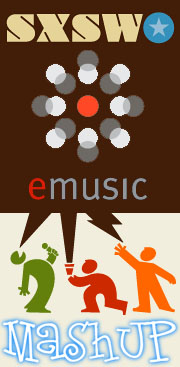 How to discover and get some great new music:
How to discover and get some great new music:
- Download tons of free MP3s from the SXSW festival over bittorrent (2007, 2006, 2005).
- Slog through the music and find the songs that you actually like; throw away the junk.
- Get thee to eMusic and start searching for the artists that you liked. Amazing how many artists you are likely to find!
- Download albums from these bands. When you run out of music credits, well you gotta wait until next month or boost your subscription.
I have used emusic before, but now that I had the idea of finding bands from the songs I've found at SXSW, I now have dozens and dozens of albums that I'm ready to download.
If you like discovering new music, try this out!
(OK, this is a conceptual mashup, not a web 2.0 implementation ... that would be cool! And it has nothing to do with musical mashups!)
Person Merging
permanent link
· Topic/General

I like to work down at a nearby café one day a week or so, just for a change of pace, and to try to emulate the behavior of famous software companies. :-) Recently I started chatting with another patron there when I noticed that he stopped bringing in a Windows laptop and was now using a Mac. I learned his first name, and over the last couple of months, we've chatted at bit when we run into each other there.
Meanwhile, I've been corresponding with a fellow Alameda resident over the last couple of months; he has started up a local political group that I've been hoping to get involved with — but haven't yet.
Yesterday I discovered that those two people — the guy at the café and the guy I've been exchanging emails with — are the same person!
What a strange thing to happen, to have to now merge two "people" (in my mental model of the world) into one!
How to upgrade your iPod to 40GB
permanent link
· Topic/General


OK, it doesn't involve any hard-drive swapping or deal-making with Apple. Here's how I've upgraded to a 40 GB iPod -- I bought a new iPod, and I'm selling my 30GB iPod on eBay.
Actually, what I'm selling is almost completely new -- I had taken in my 30Gigger into the Apple Store because it was having a few problems (e.g. it was narcoleptic, falling asleep while playing music, even while docked). They swapped it for a brand new unit. But since it was so new, I thought this was a good time to "upgrade" to 40 GB, so I could sell the almost-new 30-gigger.
And it still doesn't hold my entire music collection. (I was an eMusic member for a while; it's amazing how much you can accumulate!)
If anybody wants to buy this iPod, which has all the accessories still wrapped up, since I just swapped them with the new stuff that came with the 40-gigger, I'll throw in a license to Watson to the lucky winner!
"The Luxurious Flower Shedding"
permanent link
· Topic/General

I had to share this with the world. My mom recently bought this water pitcher with the most bizarre label on it:
Product this peculiar overlengthy groove is it design to surface, can stretch reach flowering shrubs preventing rivers from overflow effective when watering flowers.

Full size scan @ flickr: The Luxurious Flower Shedding
