Dan Wood: The Eponymous Weblog (Archives)
![]() Dan Wood is co-owner of Karelia Software, creating programs for the Macintosh computer. He is the father of two kids, lives in the Bay Area of California USA, and prefers bicycles to cars. This site is his older weblog, which mostly covers geeky topics like Macs and Mac Programming. Go visit the current blog here.
Dan Wood is co-owner of Karelia Software, creating programs for the Macintosh computer. He is the father of two kids, lives in the Bay Area of California USA, and prefers bicycles to cars. This site is his older weblog, which mostly covers geeky topics like Macs and Mac Programming. Go visit the current blog here.
Useful Tidbits and Egotistical Musings from Dan Wood
Categories: Business · Mac OS X · Cocoa Programming · General · All Categories
Wed, 13 Feb 2008
Making those orange "RSS"/"XML" badges more friendly to newbies
permanent link
· Topic/General


People who are used to weblogs know exactly what those little orange RSS (or XML) badges are for ... you drag the link into your newsreader to subscribe to the feed. But not everybody may know what the heck those little things are. For the nonprofit that I work with, our home page is actually a weblog, complete with an RSS feed. But is the average surfer going to know the power behind the little orange icon? The page that results from clicking on that link would look like pure gobbledygook to the untrained eye! So I did a little bit of JavaScript trickery to pop up an explanatory window should somebody happen to click on the icon. (Try it below, assuming you are viewing this on your browser!)
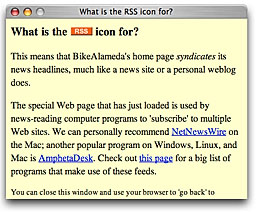
This window pops up to explain what the icon is for, complete with pointers to NetNewsWire (of course!), AmphetaDesk, and two lists of other newsreaders for the reader to explore. But the actual link is unchanged, so you can still drag the icon into NetNewsWire. How it works: If you want to try something similar on your weblog, you can take a look at the source to this page to see the JavaScript. The web page that displays the message is here; feel free to adapt for your own purposes. Any suggestions on how to make this even clearer for newbies? Drop me a line at the feedback address below!
