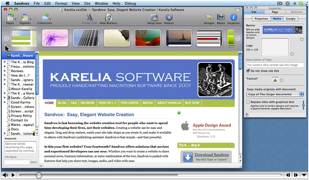Dan Wood: The Eponymous Weblog (Archives)
![]() Dan Wood is co-owner of Karelia Software, creating programs for the Macintosh computer. He is the father of two kids, lives in the Bay Area of California USA, and prefers bicycles to cars. This site is his older weblog, which mostly covers geeky topics like Macs and Mac Programming. Go visit the current blog here.
Dan Wood is co-owner of Karelia Software, creating programs for the Macintosh computer. He is the father of two kids, lives in the Bay Area of California USA, and prefers bicycles to cars. This site is his older weblog, which mostly covers geeky topics like Macs and Mac Programming. Go visit the current blog here.
Useful Tidbits and Egotistical Musings from Dan Wood
Categories: Business · Mac OS X · Cocoa Programming · General · All Categories
Making a screencast with ScreenFlow
permanent link
· Topic/MacOSX

When we were exhibiting at Macworld Expo last month, we got the idea to make a screencast to show how we used Sandvox to create our Karelia Software website because several people said they hadn't realized our own site was built with our product. Hey, we "eat our own dogfood" but I guess it's not obvious!
We didn't act on it right away — the thought of doing a big production like we did for our Sandvox Introductory Screencast (We hired Clickable Bliss to make that for us) was a bit daunting. I was really hoping for a tool that would make it easy to create some informal screencasts from time to time.
Last week, Vara Software, an indie company based here in the Bay Area, introduced ScreenFlow. I immediately gave it a try, and I was quite impressed. It's a Leopard-only application (so plenty of good visuals and animation effects) and it is very nice. I dove into it for a couple of half-days, and I managed to create a screencast pretty quickly. It's not as polished as our main screencast, but I was able to get it looking pretty good!
After having a few false starts in which I struggled trying to narrate while going through my script, I read one piece of advice about how to make a screencast. Technology aside, the advice was: write the script, read it, and then "shoot" the screencast while listening to the voiceover track. I was much more relaxed after splitting the job into the "audio" and "video" portions.
The contents of this screencast are more about "showing" than "doing" since we have an already-built website. I was able to work in a couple of edits to the site within the screencast, most notably the insertion of a new entry in Karelia's Weblog highlighting the new screencast. A bit self-referential, if you ask me!
Post-production was where I needed to make the most intense use of ScreenFlow, to add in the title cards, remove flubs in what I said or what I did, and try to synchronize the words with the action. I could definitely feel that ScreenFlow was a "young" application (Vara just released 1.0.1 while I was in the process of editing) but I'm sure that most of the shortcomings I found (especially in manipulating the tracks) will be addressed soon.
I was very impressed with the ability to do transitions. The approach is quite unlike, say, iMovie, but it's pretty intuitive. I was able to whip up some nice graphics using Acorn and import them into my screencast at the beginning and end. There were a number of cool features that ScreenFlow provides that I didn't even take advantage of; perhaps I'll try them next time around.
I think the resulting screencast came out really well, especially considering how quickly I was able to put it together. I'm looking forward to doing more screencasts in the future with ScreenFlow. Anybody have any suggestions for what Sandvox topics to cover?