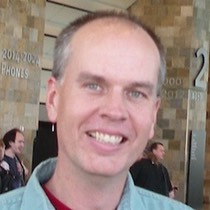And now for another blog post in the aftermath of the huge event last week which made a lot of people sad and put a huge drain on our economy. No, I'm not talking about the Presidential Election! I'm talking (again) about Hurricane Sandy.
TUAW recently wrote about the importance of off-site backup. I wanted to chime in with my personal story.
Many years ago, there was a large firestorm that destroyed thousands of houses and apartments. And I was living within the evacuation zone. And in my home office was the only copy of some program code I had spent years working on.
I was actually quite religious about backing up my work! (In those days, we didn't have Apple's Time Machine. I backed up onto 44-Megabyte Syquest cartridges.) The problem was that both the main computer and the backup were sitting on my desk.
"No worries," you may say. "Just grab the disks on the way out the door — problem solved!" Except that I was actually away that day, so by the time the area was closed off, I couldn't get back to my house to grab anything precious.
That was the day that I became aware of the importance of off-site backups.
Fortunately, the fire was contained and I got lucky. But I still shudder to think of how much work would have been lost.
The moral of the story is that you, dear reader, really ought to get something set up for offsite backup. You probably have a whole lot of stuff that, if lost due to earthquake, house fire, hurricane, flood, robbery or other unfortunate event, would really bum you out.
The aforementioned TUAW article was big on CrashPlan. I've actually tried that but I wasn't impressed. It seemed like a non-Mac app trying to masquerade as a Mac app. It was just klunky. Maybe it has improved, but I didn't like it back then.
The Internet-based service that I use and enjoy is BackBlaze. It's inexpensive ($50/year), and it's well-integrated into Mac OS X. Once it's going, I usually don't have to think about it.
I highly recommend setting this up! Think of it as insurance. (However, if you are working with a lot of data, like video work, and you don't have a ultra-fast Internet connection, you may want to start out your backup by filling up a spare hard drive with your data and leaving it in the care of an out-of-town friend. It might take weeks or months to get your data finshed uploading to a remote backup service! It would be better if you were secured from the get-go.)
BackBlaze has saved my proverbial butt more than once, though not due to anything as dramatic as fire or flood. A few months ago, a hard drive failed on my main Mac. I wasn't worried about my data, because I use Time Machine for local backup. (Also important!) I was ready to just restore from my Time Machine drive, when I discovered that the backup had somehow gotten deactivated a while back. My Time Machine backup was way, way out of date.
But my Backblaze backup was current! I ordered a hard drive filled with my data to be shipped to me, and I was completely back in business.
So don't say I didn't warn you. Get your data backed up, offsite!
(Photo credit: Randy Le'Moine Photography)